I do a mix of Node.js/JavaScript, PHP, and Python development. Sometimes I’m working on the back end, and sometimes it’s the front end. Visual Studio Code has become my source code editor of choice.
Here are a few of my favourite VS Code extensions.
Collaboration
GitLens is an absolute must. Wonder no more who commit that one weird line of code three months ago. (It was me; I forgot.) The visualization that GitLens provides manages to give me such a sufficient overview that I’m able to easier mentally track my team’s progress and peg potential problem areas.
EditorConfig for VS Code for overriding some VS Code user and workplace settings on a per-project basis. This helps maintain consistent coding styles among multiple developers working on the same project across various editors and IDEs.
General
- Auto Close Tag - Additional closing tag support outside of VS Code’s built-in support.
- Auto Rename Tag - Automatically renaming paired HTML/XML tags.
- Path Intellisense - Autocompleting filenames.
- REST Client - When I can’t be bothered to open up Postman. Supports RFC 2616 standards.
- Sass - Syntax highlighting, autocomplete, and snippets.
JavaScript
- Version Lens - Let’s me easily see the latest version for each dependency in my package.json file.
- Document This - Generating JSDoc comments for TypeScript and JavaScript.
Framework-specific
- Vetur - Syntax highlighting, snippets, and more for Vue.js.
- Vue 2 Snippets
- React Native Tools
- React-Native/React/Redux snippets for es6/es7
Linting + Hinting
Testing
- Mocha sidebar - Built-in mocha testing.
- ES6 Mocha Snippets
PHP - Laravel
Python
- Ren’Py Language - Everyone should have a visual novel side project.
Look and Feel
I use a theme called Material Theme by Mattia Astorino. I have the Material Theme Palenight enabled and use the Google font Roboto Mono . (I also really like using the font Source Code Pro.)
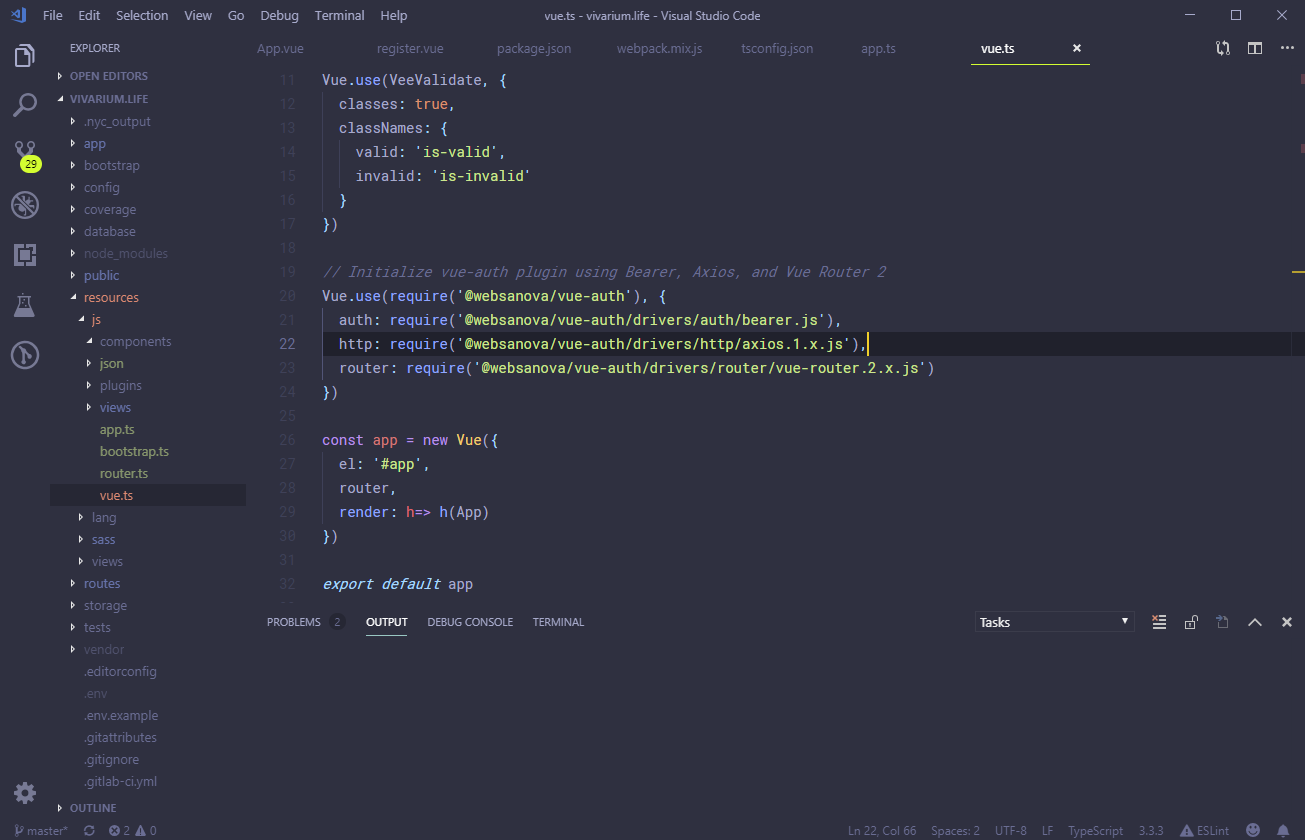
Settings Sync
I use Settings Sync (previously known as Visual Studio Code Settings Sync) to synchronize my VS Code settings across my multiple work environments. The really cool thing about this? If you’re interested in my exact configuration settings, you can download and use them too!
Check out my settings as a Gist on Github .