I have an exceptional memory and I take a lot of notes, which I am then able to drive a lot of insight from. Those things are closely related. Cute cat cover photo unrelated.
I take a mix of handwritten (more on that another time) and digital notes. I put a high level of consistent effort into my digital notes for future reference. I curate my thoughts using my own words and organize them using the Zettelkasten Method.
What is Zettelkasten?
A Zettelkasten (German for “slip box”) is a way to organize your ideas using small notes, or “slips,” that you connect with tags or numbers. This system, made popular by a German sociologist named Niklas Luhmann, helps you manage your thoughts for schoolwork, research, or writing. It’s like creating a network of ideas, making it easier to find and build on them later.
More on the Zettelkasten Method
If you want to learn more about the Zettelkasten Method, check out:
- https://zettelkasten.de/introduction/
- https://luhmann.surge.sh/communicating-with-slip-boxes
- https://zettelkasten.de/posts/zettelkasten-hubs/
Jodie’s digital Zettelkasten
I write all of my digital notes using Markdown in plain text files.
Organizing
For an idea of the kinds of things I capture and write about, this is the index for my digital notes. Everything has a place so that I can find things, cross-reference, and drive innovation and insight. I use tags, but also create folder structures to support the dynamic scaling of my thoughts.
- 000s: #index #unsorted #curate #tasks #faves
- 010s: #mind #concepts
- 020s: #body #workouts #exercises #health
- 030s: #people #meetings #companies #places
- 040s: #interests #books #film #music
- 050s: #quotes #quips #tidbits #metaphors #allegories
- 060s: #stories #letters #essays #blogs #writings #talks
- 070s: #journal #reflections #memories #dreams
- 080s: #reviews #plans #wins #goals #failures #metrics
- 090s: #templates #reference #lists
- 100s: #ideas #projects
What works for me may not work for you. It is not important where you place a new note, as long as you can link or find it.
Software
I use Obsidian.md for my Markdown notes. It has the right amount of flexibility that I need and lets me take care of my own storage solution.
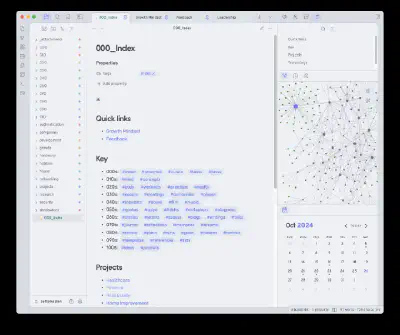
There are a lot of really great Markdown editors out there, so take your pick! Here are a few more:
Keeping it up to date…
I find this method of note-taking addictive and easy to maintain. I’ve been keeping at it for ~6 years and every new addition is a delight. Things that my notes have specifically helped me with:
- Concrete and actionable feedback loops for personal improvement
- Whenever I add a domain, I get an exciting collision of new insights
- Competitive market research
- Job descriptions
- Personal goals
- Home improvement
- Project planning
Best of all, it’s fun. 🕸️
